If Your Credit Card expired and you want to Continue your Journey Uninterrupted then click the link below...
What MORE can you expect on your DPinsider's Journey?
Hey 🙂
Whether you managed to finish your Lessons in Year 1 of DPinsiders or not - this may be of interest to you...
You are approaching your Annual Payment for YEAR 2 of DPinsiders!
You will get the FULL 2 YEARS worth of Content (ONLY 24 Months of Lessons are being Created) for only ONE MORE Annual Payment!
I will also be adding Training on The Photography Success Path™ in your membership area in the next Month...
You may not have heard of the Photography Success Path™ so I will give you a preview in the form of the image below:
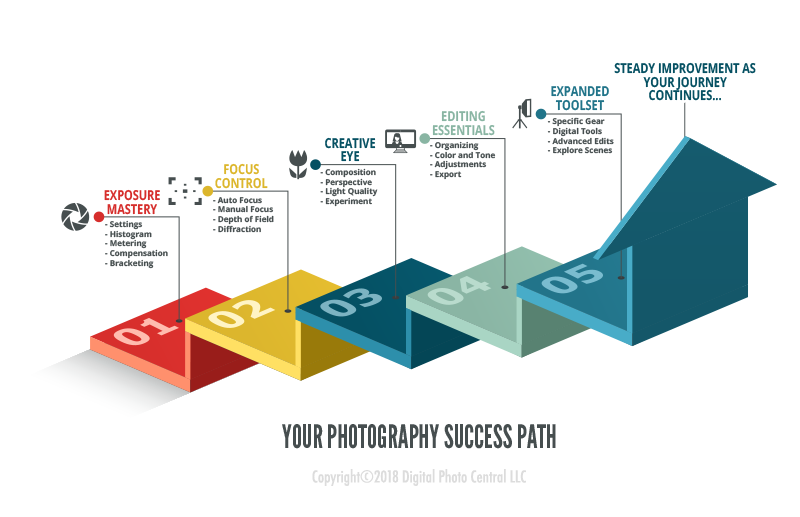
Essentially The Photography Success Path is a Sequence for Effectively Learning and Making Progress in Your Photography. I have developed this Success Path after many years of teaching Photography and feedback from Students...
... more than that...
...this Sequence fairly closely matches the ACTUAL Content Structure of DPinsiders (You already have Access to Steps 1 to 4 and some of 5 in your First Year membership).
NOW you get to Continue the Journey and Explore NEW and Exciting Topics - Step 5 is ONGOING as you Explore More Topics and Techniques - SCROLL DOWN for a FULL BREAKDOWN of what you will get in Months 13 to 24...
a preview of your continuing journey...
Here are some Snapshots of Months Coming up...
Month 13 - ACTION PHOTOGRAPHY
In Month 13 we are diving into Action Photography. 2 Key Concepts of Action Photography are Firstly, Getting your Subject in Focus at the right moment. We will look at effective methods of getting and keeping your subject in Focus. Secondly, we will look at Freezing your Subject versus using Motion Blur or Streaks to Enhance the feel of Action in your shots.
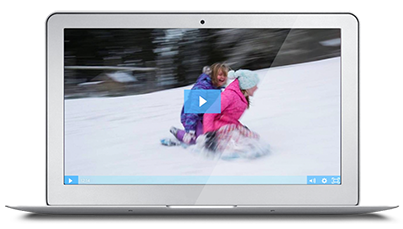
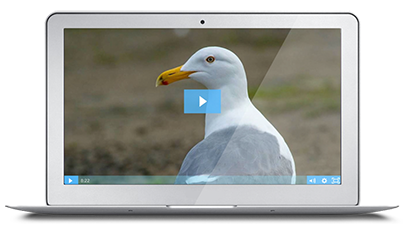
Month 14 - BIRD PHOTO TIPS
In Month 14 we are diving into wonderful world of Bird Photography. I will be covering my favorite Bird Photo Tips. Bird photography is a huge area of photography and we will not be covering every aspect but rather looking at some Key tips including Lens choice and Focal Length, support options (for those huge lenses!), Exposure and White balance considerations, Focus, DOF and Shutter Speed Strategies for Sharp Bird Images and wrapping up with Challenging Shots including small active birds and birds in flight.
Month 15 - BETTER BIRD PHOTOS
In Month 15 we go beyond our Skills developed in Month 14 and I show you some Key Areas where you can Improve on your Bird Photos. Although Month 14 had a lot of Tips Specific to Birds, the Topics we cover in this Month are also super useful for Wildlife Photos in General. A dramatic way to increase your quality of Bird Photos is to Get Closer - in the First Week, we look at Tips to get Physically Closer and in Week 2 we look at Getting More Reach with your lenses using Teleconverters so we can have the Bird larger in the frame. In Week 3, we will cover Key Composition Guidelines and Cropping for more pleasing Bird photos and in the final week I will show you Key Edits to enhance your Bird photos in Adobe Lightroom (including a couple of Free Presets to get you started).


Month 16 - PORTRAIT RETOUCHING
In Month 16 we take on Portrait Retouching in both Adobe Lightroom and Adobe Photoshop. A lot of Photo Retouching can be achieved with Lightroom alone but there are some advanced Techniques that require a trip into Photoshop. A Full retouching Course would take many weeks so I will be covering the 80:20 - the 20% of methods that yield 80% of the results. We will deal with getting the Color and Tone we want in Adobe Lightroom and then enhancements and fixes including Spot removal, Skin smoothing as well as eye and teeth improvements. In the last 2 weeks we look at how Photoshop does similar retouching with a different approach and advanced techniques such as Frequency Separation.
Month 17 - TIME LAPSE
In Month 17 we look at the fascinating topic of Time Lapse. Time Lapse is a method of creating Videos out of Photos (or compressing video footage) to speed up time. Although video is the final output it is based on Photography and uses the skills we have in setting up photos. In this Month we will look at the Methods of taking Time Lapse series starting with an Overview in Week 1 and then practical application on creating Static (non moving camera) and Dynamic (moving camera) Time Lapses in Week 2 and 3, and finally in Week 4 we look at methods and software options for creating our final Time Lapse Movie.


Month 18 - BLACK AND WHITE
In Month 18 we dive into Black and White Photography and more specifically Black and White Conversion. Black and White photography is really gray scale with tones from pure white to pure black in the image. In this Month, I will introduce you to Black and White Conversion showing you why starting with a Color image gives you much more processing power, the Zone System to explain Tonal Range, as wee as some key methods to Convert to Black and White using Adobe Lightroom and Photoshop.
Month 19 - PANORAMAS
In Month 19 we look at Panoramas, a way to create a Dramatic image by stretching beyond the usual aspect ratios. I will show you 2 main reasons for Panoramas and how you can 'harvest' them out of your current collection ('Hidden' Panoramas). We will look at the Simplest method for generating Panoramas including often overlooked Vertical Panoramas. In the last 2 weeks I will demonstrate best practices for capturing images for Panoramas and how to stitch them together in software.

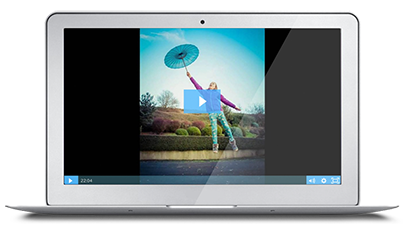
Month 20 - SPECIAL EFFECTS PHOTOS
In Month 20 we look at the Fun Topic of Special Effects Photos. There are some interesting effects you can get with Photos - some in camera and some using some using software like Photoshop. I cover a few favorite Special Effects Photography techniques in this month including 2 Methods of removing Moving People from your scenes (Disappearing People!), classic Light Painting, Creating Clones, and finally Levitation!
Month 21 - MOVING PHOTOS
Month 21 we look at Moving Photos - a Hybrid format somewhere between Photographs and Video. This month we will be looking at Cinemagraphs Plotagraphs (and various other names) and how to create them. They are essentially Photographs with some moving pixels that can be shared on the internet or emails. The idea is to have a static scene with some movement to give a story or draw the eye into a certain part of the image.
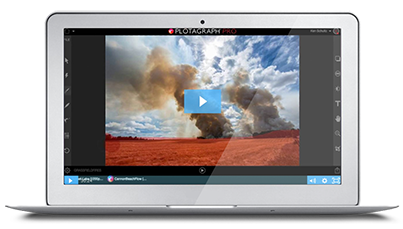

Month 22 - MISERABLE CONDITIONS
In Month 22 we look at Miserable Conditions - Specifically getting good photos during rainy or snowy conditions (precipitation). We will cover getting Prepared so we can venture out in Miserable conditions and still protect our Camera Gear. There are Certain Subjects and ways of making the most of Miserable conditions and we will look at how Mist can 'Layer' our scene, using Color and Close up (or Macro), how wet conditions can enhance Night Photos and finally converting to Black and White to capitalize on the atmosphere and drama of miserable conditions.
Month 23 - ADVANCED PHOTOSHOP TIPS
In Month 23 we look at some Advanced Photoshop Tips and Techniques. Adobe Photoshop has a vast toolset and would take endless hours to cover all. In this Month I will cover some Key Tools and Methods in Photoshop that have practical use for photographers that really highlight it's powers beyond Adobe Lightroom. I will first introduce Layers including more advanced concepts for compositing and blending the layers. In Week 2 we will put some of the advanced tools into effect with Sky Replacement, then in Week 3 we look at Object Removal techniques including tricky scenes and finally in Week 4 we will look at 'Head Replacement' a very practical use for adjusting Group Photos.

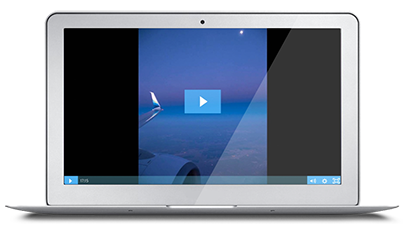
Month 24 - TRAVEL PHOTOGRAPHY
In Month 24 we look at Travel Photography. Being Prepared by having the right Gear and Techniques for Travel will help you bring back once in a lifetime memories. We will look at What Gear to pack, handling Low Light with Minimal gear and tricky lighting situations as well as the benefit of a Telephoto Lens on your travels and finally I look at Bringing out the Best in your Photos. This last lesson will include Organization including Adobe Lightroom Catalog Tips so you don't lose any precious photos, Rating and choosing photos as well as some Common Edits for enhancing your picks. This will give you a Collection that you can then use to Create an Amazing Travel Photo Book.
is there a time limit? do lessons expire?
NO, Weekly Lessons will not expire and you will be able to return and review any Lesson that you have access to. As each Week unlocks, you will have a growing Resource of Training and this will include Recorded Live Sessions when they become available.
You will have LIFETIME Access to your Secure Membership Site and Content after your Next Payment goes through.
NOTE: You do not need to do anything to CONTINUE Your Journey - soon you will be automatically be billed for your last payment.