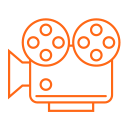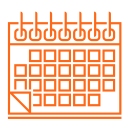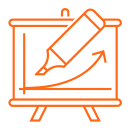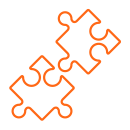Choose Your DPinsiders Enrollment Option:
SAVE OVER 66% ON YOUR SUBSCRIPTION!
(Don't Pay $29.95/Month or $297/Year)
- 24/7 Online Access
- 4 Monthly Videos
- Monthly Live Q&A Calls
- Guest Experts
- 24/7 Online Access
- 4 Monthly Videos
- Monthly Live Q&A Calls
- Guest Experts

30 DAY MONEY BACK GUARANTEE
If for any reason you are not happy with your Membership Training in the first 30 Days, simply send an email to ken@dpinsiders.com and request a refund and I will personally refund every cent of your first Payment and cancel your subscription. Beyond 30 Days, you will be able to cancel your Membership at any time and not pay any further subscription fees.
Why a Journey?
Dear Friend
I am Pleased to give you Special Access to Digital Photography insiders!
It's quite a long story how I got here - Video 1 gave you the short version of my Quest to provide better training for Beginner and Intermediate Photographers trying to develop their skills.
You are probably aware of how much information on Photography is out there on the internet - gazillions of pages!
Unfortunately, the sheer quantity of information is OVERWHELMING... "Who do you listen to?"... "What course will work for you?"... "Should you just stick to your Camera Manual or some good books?"
In my experience (and many others considering the massive explosion of Online Learning), Video Training online is VERY effective if the information is Well Structured.
There are a lot of Video Training Courses Online... some better than others... some more structured for a better learning experience...
That brings us to another point...
"How much of the training is retained with an Online Course?"
If you understand and remember what was taught the course is valuable. The effectiveness of a course does rely on the student as well as having the right ingredients. Having produced a very successful Online Photography course (EASYDSLR) I analyzed what worked for students and what didn't...
What I discovered were core features that made students of my previous course successful...
DPinsiders was designed from the ground up to use the best features to help student success.
Now you can take advantage of these insights by embarking on this Journey with me.
Your DPinsiders Journey will keep you on track to vastly improving your Photography Skills through Weekly Training using 3 Pillars or Strategies:
- Triangles - (the Power of 3) including The Photo Triangle, The TIP Triangle and various other triangles as you travel on Your Photography Journey.
- Kaizen - Continuous improvement through small, achievable steps
- 80:20 - (also know as the Pareto Principle) where we focus on the 20% of the tools and methods that have 80% of the results.
a preview of what you can look forward to on your journey
Here are some Snapshots of Months Coming up...
Month 1 - EXPOSURE
In Month 1 of DPinsiders we will be looking at Exposure and the Exposure Triangle. Diagnose your images with the Histogram. Visualize Exposure as the "Volume of Light", how Aperture and Shutter Speed balance each other out, Metering Modes and 3 ways to Correct Exposure in your images.


Month 2 - FOCUS AND DEPTH OF FIELD
In Month 2 we will explore the FOCUS corner of the Photo Triangle including getting Tack Sharp Focus in your images - where you want it. Includes Autofocus tricks, when to use Manual Focus, Depth of Field, and how Diffraction can work against Depth of Field and ruin image quality.
Month 3 - COMPOSITION SECRETS
In Month 3 we will delve into Composition methods from Space, Symmetry and beyond The Rule of Thirds to the Golden Mean. Discover why Less can be More in an image and ways of drawing attention to your subject including leading lines.

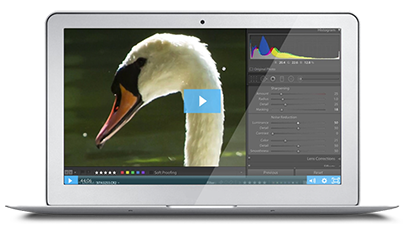
Month 4 - LIGHTROOM
Adobe Lightroom has become a powerful program. Over these 4 Lessons we are going to cover the Essential Lightroom Methods and Tools to Organize, Select, Edit and Output your Photos. Lightroom has included more and more tools so there is less need to go into Photoshop for many basic and more advanced Editing Techniques.
Month 5 - LIGHT QUALITY
Light Quality is an important concept to be aware of when taking photos. In Month 5 we will be revisiting the LIGHT corner of the Photo Triangle - specifically looking at different aspects of Light Quality that affect how your Subject is presented.


Month 6 - KEY LANDSCAPE TIPS
In Month 6, I will show you some of the Key Tips, Techniques and Tools I use on Landscape Photography shoots (includes Seascapes - I use the term Landscape broadly). We will be looking at Lenses and other Accessories, Filters I use, Long Exposure photography and HDR - High Dynamic Range imaging.
Month 7 - COMBINING EXPOSURE
In Month 7 We will be in the LIGHT Corner of The Photo Triangle again. This time we will be looking at ways to Combine Images to extend the Exposure Range. I will show you High Dynamic Range HDR imaging using 3 different software packages. In Week 3 you will learn how to express your Artistic flair by using layers in Photoshop to Paint Exposure and also get an Introduction to the super powerful Luminosity Masking.. Finally, we will look at IN Camera options for HDR.
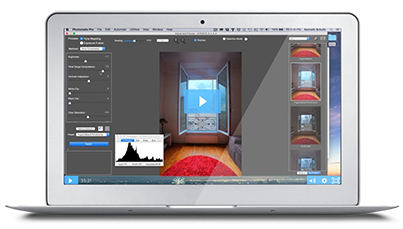

Month 8 - MACRO PHOTOGRAPHY
Macro Photography opens up a whole new world of Photo Possibilities. If you find you are looking for inspiration for creating visually interesting photos in a seemingly average environment then diving into the minute world can be the answer. In Month 8 I will be looking at some of the important tools and tips to get great Macro photos including the 3 Main options for Macro photos, some key accessories for great Exposure and Focus, Depth of Field considerations and the advanced Focus Stacking Technique.
Month 9 - PORTRAIT TIPS
Portrait Photography is a huge area of Photography and in this month we will touch on some Key Tips on taking Portrait photos. We will cover Lens Choice and which Focal Lengths are most flattering as well as the best Focus method. As Lighting of your Portraits is so important we will cover 3 aspects of Lighting in Portraits: Natural Light indoors and outdoors, Continuous Light (Softbox, Ring Light or LED panels) and Flash (Strobe) on and off Camera.

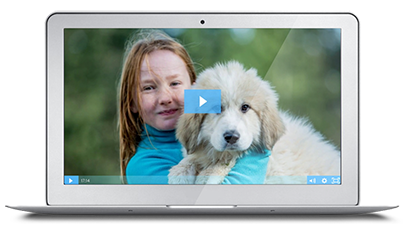
Month 10 - FLASH ESSENTIALS
In Month 10 we go further with Flash concepts. I outline how Flash interacts with Ambient Light and what settings are important, we look at Action Photography using Flash and the key concepts of Second Curtain Sync, High Speed Sync on and Off Camera and Setting up Flash in a Studio.
Month 11 - NIGHT PHOTO TIPS
In Month 11 we look at taking Night Photos. I will show you key concepts of Night Photography and how to overcome some of the challenges. We will look at Focus Tricks, What Apertures to use, How Long to open Shutter (Shutter Speed) and ISO and handling Noise.

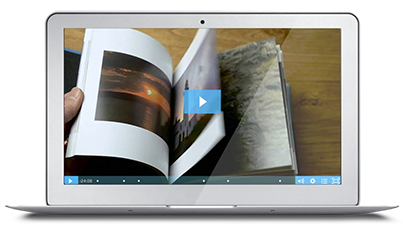
Month 12 - BOOK CREATION
In Month 12 we will walk through Book Creation using BookWright (by Blurb). Over 4 weeks you can go through the weekly video and then work on your book through the 4 Phases I demonstrate (including Strategy, Sorting, Page Layout, Text additions, Export and Publish). In the end you will have a Photo Book to publish or Digital Version to email to family and friends.
Month 13 - ACTION PHOTOGRAPHY
In Month 13 we are diving into Action Photography. 2 Key Concepts of Action Photography are Firstly, Getting your Subject in Focus at the right moment. We will look at effective methods of getting and keeping your subject in Focus. Secondly, we will look at Freezing your Subject versus using Motion Blur or Streaks to Enhance the feel of Action in your shots.
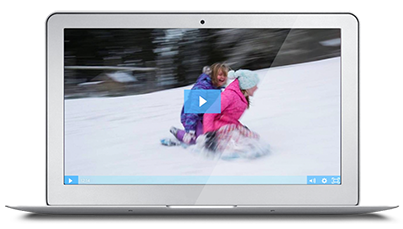
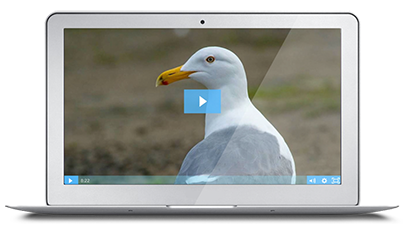
Month 14 - BIRD PHOTO TIPS
In Month 14 we are diving into wonderful world of Bird Photography. I will be covering my favorite Bird Photo Tips. Bird photography is a huge area of photography and we will not be covering every aspect but rather looking at some Key tips including Lens choice and Focal Length, support options (for those huge lenses!), Exposure and White balance considerations, Focus, DOF and Shutter Speed Strategies for Sharp Bird Images and wrapping up with Challenging Shots including small active birds and birds in flight.
Month 15 - BETTER BIRD PHOTOS
In Month 15 we go beyond our Skills developed in Month 14 and I show you some Key Areas where you can Improve on your Bird Photos. Although Month 14 had a lot of Tips Specific to Birds, the Topics we cover in this Month are also super useful for Wildlife Photos in General. A dramatic way to increase your quality of Bird Photos is to Get Closer - in the First Week, we look at Tips to get Physically Closer and in Week 2 we look at Getting More Reach with your lenses using Teleconverters so we can have the Bird larger in the frame. In Week 3, we will cover Key Composition Guidelines and Cropping for more pleasing Bird photos and in the final week I will show you Key Edits to enhance your Bird photos in Adobe Lightroom (including a couple of Free Presets to get you started).


Month 15 - PORTRAIT RETOUCHING
In Month 16 we take on Portrait Retouching in both Adobe Lightroom and Adobe Photoshop. A lot of Photo Retouching can be achieved with Lightroom alone but there are some advanced Techniques that require a trip into Photoshop. A Full retouching Course would take many weeks so I will be covering the 80:20 - the 20% of methods that yield 80% of the results. We will deal with getting the Color and Tone we want in Adobe Lightroom and then enhancements and fixes including Spot removal, Skin smoothing as well as eye and teeth improvements. In the last 2 weeks we look at how Photoshop does similar retouching with a different approach and advanced techniques such as Frequency Separation.
Month 17 - TIME LAPSE
In Month 17 we look at the fascinating topic of Time Lapse. Time Lapse is a method of creating Videos out of Photos (or compressing video footage) to speed up time. Although video is the final output it is based on Photography and uses the skills we have in setting up photos. In this Month we will look at the Methods of taking Time Lapse series starting with an Overview in Week 1 and then practical application on creating Static (non moving camera) and Dynamic (moving camera) Time Lapses in Week 2 and 3, and finally in Week 4 we look at methods and software options for creating our final Time Lapse Movie.


Month 18 - BLACK AND WHITE
In Month 18 we dive into Black and White Photography and more specifically Black and White Conversion. Black and White photography is really gray scale with tones from pure white to pure black in the image. In this Month, I will introduce you to Black and White Conversion showing you why starting with a Color image gives you much more processing power, the Zone System to explain Tonal Range, as wee as some key methods to Convert to Black and White using Adobe Lightroom and Photoshop.
Month 19 - PANORAMAS
In Month 19 we look at Panoramas, a way to create a Dramatic image by stretching beyond the usual aspect ratios. I will show you 2 main reasons for Panoramas and how you can 'harvest' them out of your current collection ('Hidden' Panoramas). We will look at the Simplest method for generating Panoramas including often overlooked Vertical Panoramas. In the last 2 weeks I will demonstrate best practices for capturing images for Panoramas and how to stitch them together in software.

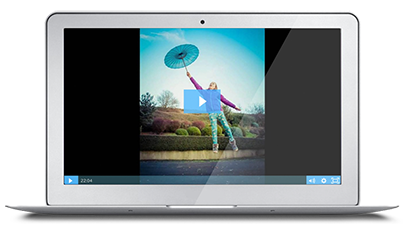
Month 20 - SPECIAL EFFECTS PHOTOS
In Month 20 we look at the Fun Topic of Special Effects Photos. There are some interesting effects you can get with Photos - some in camera and some using some using software like Photoshop. I cover a few favorite Special Effects Photography techniques in this month including 2 Methods of removing Moving People from your scenes (Disappearing People!), classic Light Painting, Creating Clones, and finally Levitation!
... and CURRENTLY UNDER CONSTRUCTION!:
- MOVING PHOTOS (Month 21)
- ... MEMBERS ARE CURRENTLY VOTING ON Month 22
- ... MEMBERS ARE CURRENTLY VOTING ON Month 23
- ... MEMBERS ARE CURRENTLY VOTING ON Month 24
MONTH 22 TO MONTH 24 be announced soon once I have Tallied VOTES!
BONUSES: NEARLY 3 HOURS OF INDEPTH TRAINING
BONUS 1: REPLAY OF MONTH 1 Q&A WEBINAR
On this Webinar we covered EXPOSURE and looked specifically at:
- What Does Shifting the Histogram do?
- What is Ideal Exposure?
- How else can Exposure Bracketing be used?


BONUS 2: GUEST EXPERT TRAINING CALL 1 - STEVE ARNOLD
Steve Arnold (Landscape/Seascape Photographer Extraordinaire) shared an Overview of his Workflow and a Couple of great Editing Methods for enhancing your images in Lightroom, including:
- How to build a consistent Lightroom workflow that saves time and gives repeatable results
- How to create a natural vignette effect in Lightroom without the tell-tale "dark circle" signs of the Vignette slider
- How to draw focus to the important objects in your photos and make them POP using the adjustment brush tool in Lightroom
- How to make detailed and focused adjustments to your images in Lightroom to control where the viewers eye goes to first
BONUS 3: CHRISTMAS PHOTO DECONSTRUCTION
I created a Christmas Card that many people have asked about - I will be creating a Training lesson that Outlines how I took this shot - including Editing in Lightroom, including:
- Lighting Setup - for the Perfect amount of Fill Light
- Aperture, Shutter Speed and other Key Settings
- The Edits I did to really bring out the Color and Sharpness.
- This will be available in your Membership area in the First Month.


UNANOUNCED BONUS! GUEST EXPERT TRAINING 2 - RAM PAPISH
Ram Papish (Bird Expert and Professional Illustrator) showed us his Camera Gear for Bird Photography and Key TIPS for getting great Shots, including:
- Lens and Tripod Options for Professional Level Bird Photos.
- The KEY Piece of Gear that allows Extended Bird Sessions with Heavy Lenses without your arms falling off!
- What Focus modes Ram uses for Sharp Bird Shots.
- Ram's Exposure Strategy for making sure you Don't lose Detail through Over Exposure.
- The Method summed up in 3 WORDS that ensures you get close enough for a Great Capture!
is there a time limit? do lessons expire?
NO, Weekly Lessons will not expire and you will be able to return and review any Lesson that you have access to. As each Week unlocks, you will have a growing Resource of Training and this will include Recorded Live Sessions when they become available.
Your Secure Membership Site and Content will be available as long as you are a paying Member. You will not be locked into any long term contracts and you can decide to end your subscription at any time.
Although you will no longer have access to your membership site on ending your subscription you will be able to keep downloads of all the content that was made available to you while you were a member.
You are Just Moments Away from Gaining Access to a Step by Step System to Dramatically Improve Your Photography...
DPinsiders is a Unique Training Course that helps Your Photography by giving you:
Watch your Lessons on Any Device!
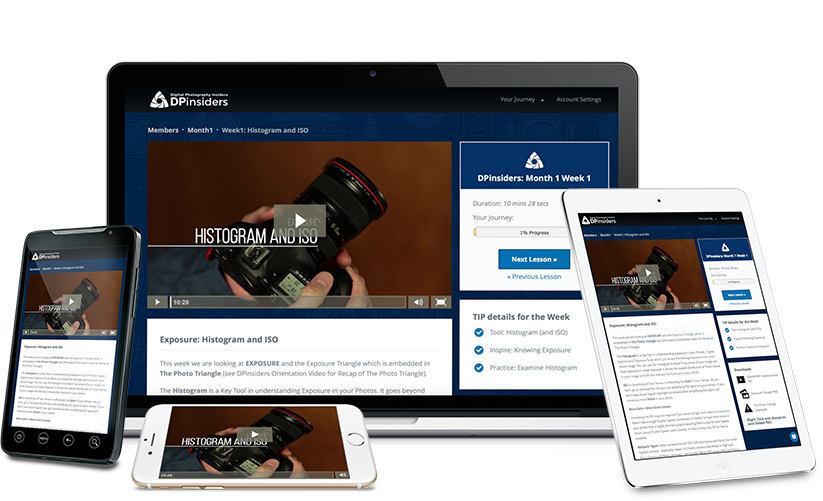
- You will be able to Access Your Secure Membership Site from any modern Device including Desktops, Laptops, Tablet and Smart Phones.
- All that is required is a Browser and a Reasonable Internet Speed
- Downloads of Videos, Graphics and Documents will be available
WATCH THIS VIDEO TOUR OF THE MEMBERSHIP AREA
NOTE: This is an earlier video - content has been produced up to MONTH 20
SOME COMMENTS FROM DELIGHTED MEMBERS!
Tony SisnerosI’ve been photographing for over 70 years and I think I’ve gotten pretty good. But since I joined DPinsiders I have noticed even more improvement.
Through the years I’ve taken many courses and attended many lectures but haven’t notice much improvement. I’m very excited with your course and
the improvement is quite noticeable, even my wife has noticed.
WHAT WOULD GETTING CONSISTENTLY GREAT PHOTOS MEAN TO YOU?
SOME COMMENTS FROM DELIGHTED MEMBERS!
I am confident that the Unique Strategies and Training in DPinsiders will help you make amazing progress in Your Photography.
If you are ready to steadily improve your photography investing the equivalent of a few Lattes a month will be a simple choice.
After this SPECIAL Fundamental Plan Workshop Offer expires the monthly price will be going up for future members - so even if you are not totally convinced this will help you, you can join and be protected by my 30 Day 100% money back Guarantee and not risk a cent!
I hope you decide to join me on Your Photography Journey during this SPECIAL and get Instant Access to this Program.
If you have any Questions about this program feel free to send me an email at ken@dpinsiders.com
May the Journey Begin!
Cheers

Ken Schultz
Head Camera Coach
EMBARK ON A UNIQUE JOURNEY WITH US TODAY!
Choose Your DPinsiders Enrollment Option:
SAVE OVER 66% ON YOUR SUBSCRIPTION!
(Don't Pay $29.95/Month or $297/Year)
- 24/7 Online Access
- 4 Monthly Videos
- Monthly Live Q&A Calls
- Guest Experts
- 24/7 Online Access
- 4 Monthly Videos
- Monthly Live Q&A Calls
- Guest Experts